AI voice generators use deep learning techniques and neural networks to produce natural-sounding speech. They are becoming an increasingly popular tool for creating voice overs in a variety of applications. These software tools translate written text into a human-like voice that is tailored to the sounds of various ages, genders, and accents. Because of their ability to make realistic voice simulations, they are commonly used to create voiceovers for audiobooks, videos, and virtual assistants. This essay will look at some top AI speech generation software, assessing their overall effectiveness, simplicity of use, and features.
Table of Contents
What are AI voice generators?
Before we get into our assessment of the top AI voice generators, it’s important to understand what they are and what they can do. AI voice generators are primarily online programs that employ artificial intelligence and machine learning to produce natural-sounding speech and audio. Along with other AI tools for writing and SEO, voice generators are gaining popularity in a variety of fields, including marketing, video production, and content creation. One of the primary advantages of AI voice generators is its capacity to produce high-quality audio content, such as voice overs, fast and affordably.
The top AI voice generators offer a wide range of voices that can be used in a variety of languages and dialects, making them more accessible and localized for global businesses and creators. They are increasingly becoming effective tools for users who wish to include high-quality, natural-sounding speech into their work.
Best AI Voice Generators
In this blog post, we will look at several AI voice generators that are currently accessible. We will focus on their features, interface usability, and overall performance to assist you make an informed decision when selecting a tool for your project.
1. Play.ht
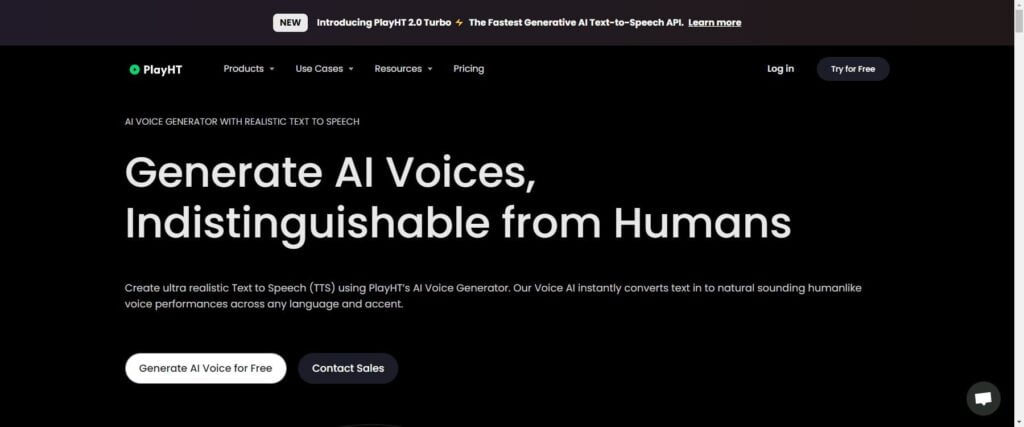
Play.ht is an effective text-to-voice generator that produces high-quality, professional-sounding audio from text. Play offers a diverse range of synthetic voices for use in podcasts, films, and articles. Its sophisticated online text-to-speech editor allows you to easily convert text to audio. The audio can then be customized with different speech styles and pronunciations. In many cases, text-to-speech synthesis occurs in real time, converting input text into audio in just a few minutes. Play.ht secures and manages your audio files. You can export them in MP3 and WAV formats and work with other team members. Furthermore, Play.ht provides a podcasting solution, making it simple to share your audio content.
It is also regarded as one of the best text-to-speech plugins for WordPress, allowing you to put audio widgets on your site to improve accessibility and engagement, which is beneficial to SEO.
What We Like About Play.ht.
- Play.ht employs advanced artificial intelligence and machine learning technologies to transform written text into natural-sounding, high-quality audio. This increases listener engagement and makes the resulting audio more enjoyable.
- AI Podcast Integration: Play.ht does more than simply text-to-speech conversion; it also provides podcast integration and management features. You may establish an RSS feed for your audio articles and then publish them directly to platforms such as iTunes and Spotify.
- User-Friendly Interface: After signing up, you can quickly convert text to speech by pasting your material into the web application. Choose from a variety of voices, preview audio files, and download them in multiple formats.
- Play.ht offers a variety of resources to help users, including FAQs, tutorials, and responsive customer service. This guarantees that users make the most of its services.
- Responsive Customer assistance: The platform provides FAQs, tutorials, and customer assistance to help users get the most out of its offerings.
What Can be Improved
- Limited Free Plan: The free plan allows you 5000 words per month but not for commercial use.
- restricted customization choices: While Play.ht provides a selection of voices, including regular, premium, and ultra-realistic voices, each with their own pronunciations and intonations, customizing options are restricted. This may not be suitable for users who require greater control over the generated audio.
- Not the cheapest choice: Play.ht’s pricing plans are not the most cost-effective on the market. For certain consumers, the quality of the created audio may be worth the expense.
Why we chose it.
Play.ht provides a carefully curated selection of high-quality voices, assuring professional-level audio. It allows you to customize voice parameters (such as pitch and speed) for a more personalized experience. Furthermore, it works perfectly with platforms like WordPress, Medium, and Shopify. If voice quality and personalization are important to you, Play.ht is a great solution.
Who Is Play.ht Best For?
Play.ht is ideal for podcasters and content makers with a variety of text-to-audio requirements. It produces high-quality voice overs on a stable platform. With a diverse selection of voices and languages accessible, it can also help language learners with pronunciation practice.
Community Reviews and Ratings
Play.ht, known for its adaptability, captivates consumers with its natural voice portrayal. As a result, it has received glowing reviews on G2 and Capterra for its adaptive accents and emotion injection.
Pricing
Play.ht is free to use, with charges incurred by key translation functions. Starting from $29 per month, there are paid subscription options available.
2. Murf.AI
Murf.AI is an AI speech generator that is both strong and flexible. It offers consumers a diverse range of natural-sounding voices in many languages and dialects. The audio produced is practically indistinguishable from human speech. Murf.AI’s voices can be changed using pitch, speed, and tone controls. As a result, the platform is suited for a wide range of applications, including videos, podcasts, audiobooks, and the creation of virtual assistants and chatbots.
The internet interface is simple to use, allowing you to generate and download voice recordings with ease. Before you generate your final audio file, adjust the settings and preview it. Finally, Murf.AI is one of the tools that can help you generate better video content. Murf Studio allows you to natively create explainer videos or presentations within their platform, complete with voiceovers, background music, and more.
What We Like About Murf.AI.
- Murf.AI makes AI voice overs that are remarkably indistinguishable to human speech when properly modified. This is critical for professionals who can’t tolerate repetitive and robotic voices.
- Pitch Management: One of Murf.AI’s most notable characteristics is its ability to adjust voice pitch. As a result, users can modify the depth and pitch of AI-generated voices, giving them a wide range of customisation possibilities.
- Fast Voiceover Production: Traditional voiceover production entails several steps, including hiring voice actors and recording in studios. Murf.AI accelerates the process, allowing users to create lifelike voiceovers in minutes.
- Accessibility: Murf.AI helps people who have difficulty reading by providing narration for films and e-learning content.
What Can be Improved
- Potential ethical considerations: Using voice cloning technology creates ethical difficulties, such as the development of deepfakes or the unauthorized use of another person’s voice.
- Lack of emotional range: Although Murf AI’s vocals sound realistic, they may lack the emotional range of human voices.
- Limited Avatar Customization: Murf.AI offers a wide range of avatars and voices, but avatar customization choices are limited.
Why we chose it.
Murf.AI stands out as one of the most adaptable AI voiceover solutions. Its feature-rich free plan includes 120+ voices, making it ideal for a variety of applications. It supports simultaneous onboarding of three users, making it suitable for content creation teams. The free plan is comprehensive, and the premium plans are competitively priced. Murf.AI offers a seamless experience for audiobooks, social media content, and multilingual videos.
Who is Murf.AI best for?
Murf.AI is ideal for video creators who require highly realistic and expressive voices, as well as advanced editing options for intonation and emphasis. Furthermore, instructors can benefit from creating interesting video content.
Community Reviews and Ratings
Murf.AI, known for its nuanced tonal fluctuations, is popular on G2, Capterra, and Sitejabber due to its remarkable pronunciation and dynamic range.
Pricing
Murf.AI is free to use, but there are charges associated with voice production and transcribing. Paid plans begin at $19/month.
3. Listnr
Listnr is an AI voice generator that claims to offer some of the greatest AI voices available. The generator includes a large collection of voices that can be used to generate voice overs for online courses, explainer videos, advertisements, and more. Listnr allows you to record and edit podcasts directly from the dashboard. Furthermore, you can modify the embed module offered by Listnr within their platform.
Listnr allows you to insert a link to an internet article or blog post, and it will immediately generate the audio version. You can alter the speech style, pronunciations, speed, and audio output using their simple and easy-to-use interface. Listnr audio can be shared on a variety of social media platforms, including TikTok, Instagram, and YouTube. For programmers, Listnr provides access to their TTS API, allowing you to incorporate their service into your application.
What We Like About Listnr.
- Customizable Voices: Listnr offers over 100 AI voices, each of which is of great quality and sounds human. You can choose from 22 languages and four dialects to ensure a personalized experience.
- Good Quality Audio: Listnr generates high-quality audio that is distortion-free. It is appropriate for addressing audiences who may be unable to read the information.
- Social Media Sharing: Once your Listnr podcast or voiceover is complete, you can effortlessly share it on all major social media networks.
- Podcast Integration: Listnr enables you to publish your podcast on popular hosting platforms like as Spotify, Google Podcasts, and Transistor, thus broadening your reach.
- Create a custom podcast page in Listnr to expand your broadcasting options.
What Can be Improved
- Text-to-Speech Conversion: While Listnr excels at producing natural-sounding audio, proper text-to-speech conversion remains a challenge for any technology. Although Listnr is one of the greatest, there is still potential for development.
- Learning curve: Navigating Listnr’s range of tools may take some practice, especially if you are new to podcast production.
- Voice Authenticity: Although it offers a variety of voices, some users may prefer that the generated audio have the delicacy and authenticity of a human speaker. It’s critical to moderate expectations about the realism of AI-generated voices.
Why we chose it.
With over 900 AI voices, Listnr has one of the most prominent voice libraries on the market. It allows you to try out different voices before committing to a plan, ensuring that you get the best fit. Listnr’s wide voice collection will not disappoint in terms of diversity and flexibility.
Who Is Listnr Best for?
Listnr is advised for those who have difficulty reading. This technology can also be used to read ebooks or articles aloud, which is great for students who want to listen to study materials.
Community Reviews and Ratings
Listnr is praised on G2 for its user-friendly layout and perfect clarity, which improves accessibility and engagement.
Pricing
Listnr is free to use, with charges incurred for AI voices, storage, and downloads/exports. Paid plans begin at $9/month.
4. Speechify
Speechify generates high-quality, natural-sounding audio from written text. You can change the pace of your voice, select other voices, and dialects, among other options. For individuals who prefer a visual component, the platform can highlight text while it is read.
Speechify is available as an app for Android and Apple devices, in addition to its web-based interface. Speechify, a popular tool in education, can input documents from a variety of sources. In addition to reading PDFs, emails, and eBooks, you can upload a photo containing text to the site and have it read back to you.
Overall, Speechify is an adaptable and strong AI speech generator that makes reading and listening to text more convenient and accessible.
What We Like About Speechify.
- Speechify provides a wide range of high-quality humanlike voices, allowing users to select the one that best suits them.
- User-Friendly Interface: The app’s straightforward design and intuitive navigation make it easy to use. You can change the speech speed, skip headers, and configure other options.
- Supports Multiple Languages: Whether you’re studying, commuting, or eating breakfast, Speechify has voices in several languages and is constantly extending its voice library.
- Adjustable Playback Speed: Users can change the playback speed, making it suitable for a variety of reading situations.
- Speechify is available on multiple platforms, including desktop, Chrome extensions, and mobile apps, assuring device versatility.
What Can be Improved
- Inconsistent Quality: The speech quality appears to change at times, with some voices sounding less natural or artificial. It may not always adequately convey the tone, sentiment, or context of the delivered content.
- Lacks Some Features Found in Competitors Products: While Speechify covers the fundamentals adequately, it has fewer capabilities than the more extensive solutions on our list.
Who is Speechify best suited for?
Speechify is best suited to entrepreneurs and enterprises that require high-quality, dependable text-to-speech for e-learning, explainer videos, podcasts, presentations, and audiobooks. Because of its lifelike synthetic voices, this tool may be suitable for content developers.
Community Reviews and Ratings
Speechify has received praise on G2 and Sitejabber for its user-friendly controls and flawless text-to-speech conversion. As a result, it allows for effortless comprehension.
Pricing
Speechify is free to use, but reading voices and text-to-speech tools cost money. Paid plans begin at $11.58 a month.
5. LOVO (Genny)
LOVO is one of the greatest AI voice generators for video makers and audio engineers seeking complete control over their audio files. It produces audio content in a variety of languages and accents using both natural and human voices. The software allows users to create human-like voiceovers and includes a video editor that lets you manage all of your material from a single dashboard. Lovo (or Genny) allows you to import articles, videos, photos, and noises to create compelling material for audiobooks, social media, training videos, and other platforms.
Lovo’s platform includes a collection of third-party resources from websites such as Pixabay. This allows you to use Creative Commons and royalty-free photos, videos, and audio into your creations. You can build an unlimited number of projects and download them without restriction.
What We Like About LOVO.
- Easy-to-Use Interface: The platform has a straightforward interface with customizable choices, making it suitable even for beginners.
- LOVO.ai provides a varied spectrum of over 500 voices in 100 languages and accents, allowing customers to select the most appropriate agent for their material.
- Voice cloning technology: With LOVO.ai’s voice cloning technology, users can record and edit their own speech, much like a voice changer.
- Customizable synthetic voices: LOVO.ai allows you to completely modify the synthetic voices, including pronunciation editors, pauses, and emotional voices.
What Can be Improved
- Inconsistent Voice Quality: Some users have noted that certain voices sound robotic.
- Limited personalization: While LOVO.ai allows for greater customisation than standard TTS apps, it falls short of competing AI voice producers.
Who Is LOVO Best for?
LOVO is ideal for content makers seeking voiceovers for videos, advertising, animations, and social media, with a focus on emotional expression and individuality. Content creators can use its transcription services to translate spoken language into text.
Community Reviews and Ratings
G2 and Capterra consumers praise LOVO (Genny) for its numerous voice selections and expressive delivery, which increase content appeal and resonance.
Pricing
LOVO is free to use, with expenses incurred by voice generation features. The initiation of paid subscriptions starts at $29 per month.
Which is the best AI voice generator?
If you want a reliable AI speech generator, Play.ht is our top recommendation. With constant quality voices, bespoke pronunciations, and an easy-to-use interface, it is the perfect option for individuals who want outstanding AI voice generation every time. If you frequently
prepare presentations and utilize Google Slides, you will appreciate the integration included into Murf.ai. Upload your Slides to the platform and enjoy making annotations for your work quickly and efficiently.
To summarize, Listnr’s podcast hosting, editing, and recording platform will greatly benefit people interested in getting started with podcasting. Whether you want to use AI to generate your podcast or upload and modify your podcast episodes, Listnr makes it simple to integrate AI voice generation into your content creation workflow.