Learn about a password manager and why you need one if you have many online accounts that you want to keep secure.
A password manager is software that remembers all of your internet passwords, including email, social media, and banking. A password manager allows you to log in by autofilling passwords with the touch of a button, eliminating the need to remember several internet passwords.
With most of us managing hundreds of passwords on a daily basis, it’s all too simple to forget one or fall into terrible security practices. A password manager allows you to stay safe online without having to create (and remember) numerous complex passwords.
Table of Contents
For organizations, using a password manager provides significant security benefits. After all, a security breach triggered by a single team member’s weak or frequently used password might compromise the entire firm. Password managers can eliminate such scenarios.
A good password manager will include a variety of features to make your life easier, such as functioning across many devices, sharing passwords on team accounts, creating passwords for you, and even alerting you when one of your favorite sites has been compromised. Most provide both a free version and a premium paid-for service. We assess the benefits and drawbacks of paying a few dollars per month for a password manager vs simply utilizing the free version.
Considering using a password manager? We evaluated some of the most popular password manager brands to help you choose the best one – see our full test findings below.
 |  |  |  |  | |
| NordPass | 1Password | LastPass | Dashlane | Sticky Password | |
| Local Storage Option | ✔ | ✔ | X | ✔ | ✔ |
| Two-Factor Authentication | ✔ | ✔ | ✔ | ✔ | ✔ |
| Failsafe Function | X | ✔ | ✔ | ✔ | X |
| Password Generator Function | ✔ | ✔ | ✔ | ✔ | ✔ |
| Help Instructions | ✔ | ✔ | ✔ | ✔ | ✔ |
| Email Support | ✔ | ✔ | ✔ | ✔ | ✔ |
| Live Chat Support | ✔ | X | X | ✔ | X |
| Phone Support | X | X | X | X | X |
| Price | $1.49/month | $2.99/month | $3/month | $4.99/month | $3.33/month |
| Business Plan? | ✔ | ✔ | ✔ | ✔ | ✔ |
| Business Price | $3.59 user/month | $19.95/10 users | $3/user/month | $60/user | $29.99/user |
What Is the Functionality of Password Managers?
Password managers, such as the famous LastPass, are refreshingly straightforward in their functionality. They act as a digital notebook, remembering your passwords, relieving the stress of trying to enter into your email and forgetting whether you used your first pet or your mother’s maiden name as a password.
No more being locked out of your account or needing to reset your password; with just a couple of clicks, you’re safely logged into your site.
Most are browser plug-ins or downloadable software that run in the background until you reach a login page. At this point, they will automatically log you in. No more being locked out of your account or needing to reset your password; just a few clicks, you’re safely logged into your site.
You may have already used a similar mechanism in your browser, which asks if you want it to remember your password when you check in to a site. This is a fairly simple password manager, and although it serves the purpose, a dedicated service may provide a more complete, safe experience with a slew of other features.
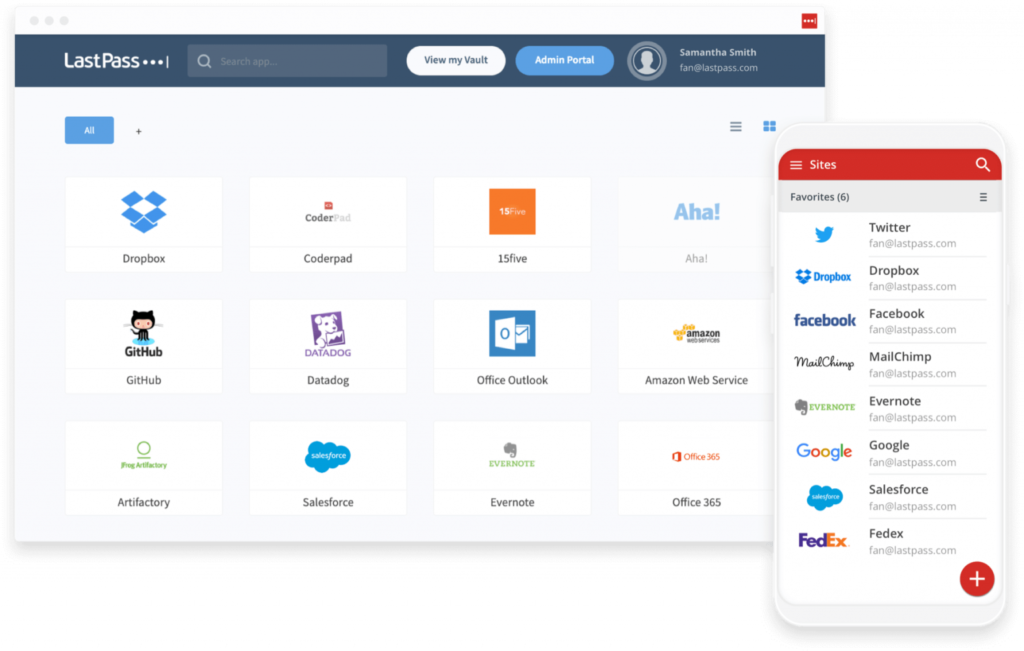
What functionalities do password managers enable?
Password managers all do the same thing: remember your passwords and safely store them in a digital ‘vault’. When you visit a site that requires you to log in, your password manager will automatically fill in the username and password boxes with a click of a button.
A password manager remembers more than simply passwords. Most services can recall additional information, including bank details, passports, and driver’s licenses.
Extra Storage Functions
However, a password manager remembers more than simply passwords. Most services can also recall financial information, passports, driver’s licenses, and PDFs. One advantage of this is that you have more control over where your information is stored and who can access it.
For example, an online merchant may ask if you want it to remember your payment information when you place an order. If you don’t want them preserved on the company’s website, you can save them in your password manager and add them as needed with a single click. There’s no need to worry about the firm storing your payment information, and you won’t have to get up and grab your wallet every time you want to pay for something.
Password Generation
Most services will even help you create passwords, pointing you when the one you’ve picked is too weak, or even generate them for you with the click of a button. The managers often construct a random cluster of letters and numbers. You won’t have to worry about remembering them, allowing them to be more sophisticated and hence more secure.
This means you’re not using the same one for several sites, which is a big no-no when it comes to establishing passwords. In the worst-case situation, if one site is hacked and usernames and passwords are acquired by someone with malicious intent, using the same password across many sites increases the chance for fraud across multiple sites. A password manager can eliminate this risk completely.
Security Alerts
A few password organizers, such as Dashlane and 1Password, will even notify you when a website you frequent has been compromised. Even though undesirable site breaches happen occasionally, time is of the essence; the quicker you update your password, the less damage you risk.
Digital Demise
One of the most intriguing features of premium password managers is the ability to specify what happens to all of your passwords in the event that you become incapacitated or die. We regret to inform you that most internet services lag far behind in this area of life. Certain paid services let you give all of your passwords to a designated individual or individuals when you leave. To think of something morbid? Maybe, but this is a very novel feature.
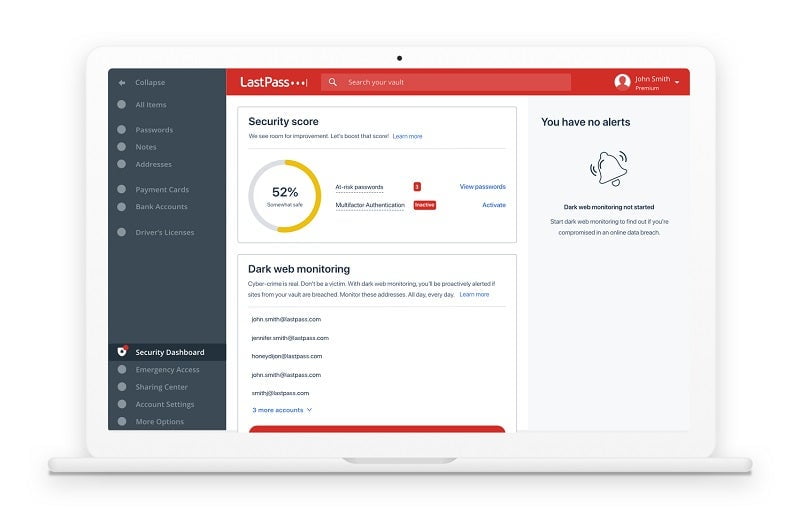
Does Using a Password Manager Pose Any Risks?
Although no solution is perfect, we believe that utilizing a password manager provides a higher level of protection than having to remember every login or using the same password again on different websites.
Master Password
Most password managers adopt a common method: accessing your password vault requires a single “master password.” While easier than recalling numerous passwords, forgetting this master password poses a unique risk—you lose access to all stored passwords.
However, you can usually set up a reliable emergency contact. Therefore, in the worst case scenario, a friend or relative might safely retrieve your account information if you forget your master password.
A Lot of Trust
A password manager can make the die-hard skeptic wonder how secure it is to put all their eggs in one basket. In the unlikely event that a password manager was compromised, hackers would have access to all of your personal information in one location.
The people who created the services themselves are the ones who know this the best. If one were compromised, it would destroy the validity of the brand in an instant, probably driving thousands of clients away and leaving the service with a bad reputation that would last for years. For this reason, many businesses use multiple security tiers and frequently upgrade their software to safeguard both their clients and themselves.
You can easily change your passwords and view them for all websites, so don’t worry about relying too much on a password organizer and forgetting them.
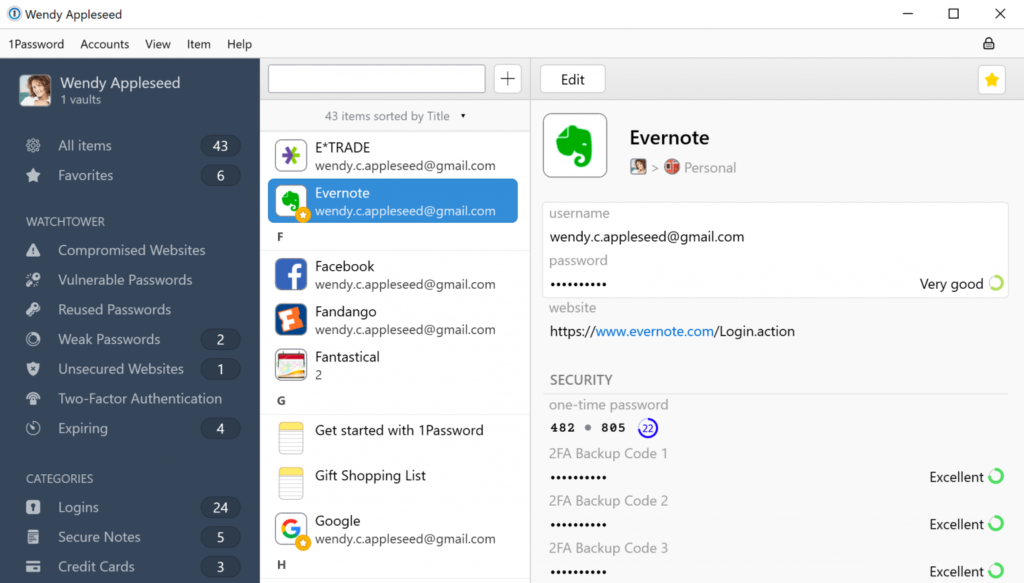
Password Managers: Comparing Business and Personal Usage
Password managers are excellent for two things: protecting your company and managing the details of your individual accounts. Password managers are often more convenient for personal use. Generally, you can choose from among the most economical options, or depending on your demands, even a free plan.
But in the corporate world, you should never skimp on quality. A strong security policy is essential, and passwords are the first line of defense, considering that security breaches cost businesses millions of dollars annually. You may ensure that your staff isn’t inadvertently leaving you open to a cyberattack by enrolling in an enterprise-level password manager, or even one designed for smaller teams.
Considering how crucial a strong password manager is to your company, we strongly advise choosing a subscription package over a free one. Security dashboards will make it much easier for you to monitor security and install additional security measures like multi-factor authentication.
Is it Worth Investing in a Paid Password Manager?
Many password managers are available in free versions, and you may find that the functions included in them are more than sufficient for regular web usage. But if you pay a little monthly subscription price to these sites, you’ll have access to a plethora of possibilities.
Apart from, well, managing your passwords, you might be wondering what more a password manager could do, but some of the additions are actually pretty clever. What would happen, for instance, if you wanted to give someone access to all or part of your passwords for different services? The majority of password managers come with this as a regular premium feature.
One-on-one tech help is another thing to anticipate. Although password managers are often simple and easy to use, you may purchase piece of mind for a few dollars in case you run into difficulties or run into trouble.
When using a premium password manager, you can easily sync your online activities across many devices, including phones, tablets, laptops, desktop PCs, and more. This allows you to log in with just one click on whatever device you possess.


