On Windows 11, you may force quit an app from the Taskbar context menu without opening the Task Manager.
Key Point:
Open Settings > System > For Developers and the “End Task” choices to activate the “End Task” option for the Taskbar context menu in Windows 11.
To dismiss unresponsive programmes, Windows 11 now includes a “End Task” option in the Taskbar, but it must be enabled manually, as shown in this post. Starting with version 23H2, Windows 11 offers a new “End Task” option available from the app’s button context menu in the Taskbar to swiftly end programmes that are not responding without opening the Task Manager.
Close an app by clicking the “Close” (X) button in the top-right corner, or by utilising the “File” menu with the “Exit,” “Close,” or “Quit” choices. If there is an issue and the programme becomes unresponsive, you must launch the Task Manager app and locate and end the process in order to terminate the app.
Although this is a simple operation, it requires some extra steps and is not intuitive for most people. As a result, Windows 11 has a new “End task” option, although it must be enabled manually from the “For Developers” settings.
On Windows 11, this post will show you how to activate an extra option in the Taskbar context menu to close sluggish programmes without opening the Task Manager.
On Windows 11, enable the End Task option in the Taskbar.
Follow these instructions to activate the “End Task” option in Windows 11 to terminate programmes from the Taskbar:
- Open Settings on Windows 11.
- Click on System.
- Click the For Developers tab.
- Turn on the “End Task” toggle switch.
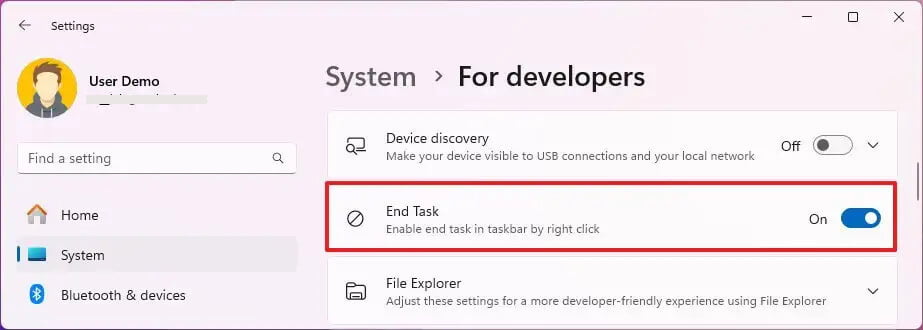
When you finish the instructions, the functionality will be available in the Taskbar context menu. If an app becomes unresponsive, you may end it by right-clicking the app button rather than opening the Task Manager in the Taskbar and selecting the “End Task” option.
It’s worth noting that the “For Developers” page has been moved from the “Privacy & security” part to the “System” area in Windows 11 23H2 and later editions.


