WooCommerce shipping solutions are appropriate for both startups and larger enterprises.
There are several methods for handling shipping for WooCommerce orders. The best option is determined by your entire sales volume, the things you send, and how you satisfy orders. Sellers that transport similar-sized and-weight goods have different requirements than those who ship a range of deliveries or employ outsourced fulfilment companies.
The good news is that none of these WooCommerce shipping options necessitate any upfront fees, contracts, or long-term obligations. So you may try on a few different sizes to determine which one is the greatest fit for your WooCommerce business.
1. Shipping using WooCommerce
WooCommerce Shipping is a free, built-in WooCommerce function; you simply pay for shipping. It’s the most straightforward method to handle shipping operations and print labels from your WooCommerce dashboard.
WooCommerce shipping connects to the United States Postal Service, which is a cost-effective and handy option for many businesses. You can compare prices, buy postage, and print labels for all postal methods, including first-class, priority, and express mail, as well as international mail, with WooCommerce Shipping. As labels are printed, tracking information in your WooCommerce orders is instantly updated, and your clients are alerted through email that their delivery is on its way.
WooCommerce Shipping also offers substantial discounts on postage purchases, with savings ranging from 60% to 90% off over-the-counter pricing. You may also plan pick-ups to avoid having to go to the post office to drop off parcels.
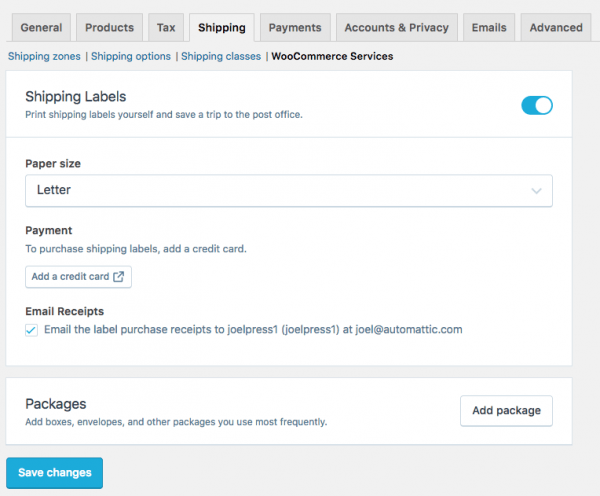
WooCommerce Shipping allows you to automate shipping and print labels in batches, or you may print labels as you process each purchase. You may also charge your clients a variety of shipping prices, such as free and flat-rate shipping costs, per-item or per-order rates, and pricing tables depending on delivery zones or order totals. WooCommerce 3.5 and later, however, no longer support real-time USPS rates.
Keep in mind that WooCommerce Shipping does not allow additional carriers. You’ll need a carrier-specific plugin or a multi-carrier shipping tool to evaluate costs and generate shipping labels for UPS, FedEx, DHL, and other carriers.
2. Shippo
Shippo is a multi-carrier shipping pricing comparison tool that works in conjunction with WooCommerce via a plugin. Once linked, it securely syncs WooCommerce order data, updates tracking information, and sends customer alerts as purchases ship.
It also allows you to rapidly compare shipping prices across many carriers and ways with a few clicks.
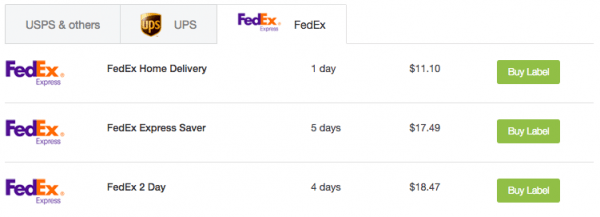
For two reasons, Shippo is a top-rated multicarrier shipping solution. For one thing, it connects you to almost every major (and many minor) carrier in the globe; and for another, most sellers receive higher savings through Shippo than through individual shipper accounts.
Shippo has master accounts with the US Postal Service, DHL, and a few other carriers. These groups together thousands of shippers into a single account. Shippo passes on deeper discounts as a result of the entire volume.
Shippo also assists you in obtaining significant shipping cost reductions from other carriers, such as up to 55% off retail rates for UPS and up to 30% off retail prices for FedEx. To take advantage of the lower prices, just open these accounts with Shippo. If you already have UPS, FedEx, or other carrier accounts, you may link them to Shippo as well. To get the best bargain, you may even compare rates between your own carrier accounts and those purchased through Shippo.
Shippo is also incredibly cost-effective for entrepreneurs. Its pay-as-you-go strategy has no monthly price; instead, it charges ten cents for each label, and the amount of labels you may print is unlimited. Higher-tier accounts start at $10 per month and include more functionality, an unlimited number of labels, and no per-label costs.
3. ShipStation
In many aspects, ShipStation is comparable to Shippo. You may use it to compare shipping prices amongst carriers, create shipping labels, update tracking on orders, and send shipped order notifications to your consumers.
ShipStation provides substantial USPS discounts as well as access to reduced FedEx and UPS accounts. It does not, however, provide a pay-as-you-go option. Its basic package costs $9 per month and allows for 50 shipments. To send more orders per month, you must upgrade your plan, which might be costly in comparison to alternative shipping solutions.
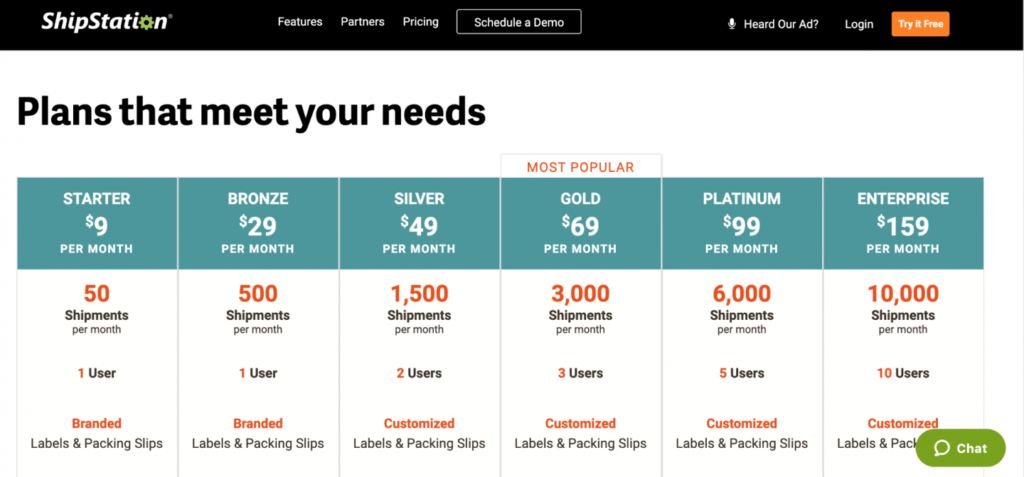
ShipStation does charge a monthly fee, but volume merchants may profit greatly from its significant carrier discounts, automation capabilities, and extensive network of carrier and platform partners.
ShipStation integrates with nearly every online platform — more than most other shipping solutions — and you can connect an infinite number of sales channels with no additional expenses. So, if you sell on WooCommerce, Walmart.com, eBay, Amazon, or other channels, ShipStation can seamlessly handle all of your shipment.
ShipStation also works with third-party fulfilment companies such as ShipBob to assist you manage order routing between in-house and outsourced fulfilment. It may also connect you to freight solutions like UShip, allowing you to handle LTL truck freight from within your shipping portal. This is a significant advantage for suppliers that are targeting B2B clients or delivering in large volumes.
4. Ordoro
Ordoro offers multi-carrier shipping pricing comparison options comparable to those found in Shippo and ShipStation, but that’s not all. Its true strength resides in its powerful inventory, buy order, and dropshipping administration features. If you’re a high-volume vendor who has to smoothly integrate WooCommerce with rate-comparison tools and automated inventory controls, Ordoro is an excellent choice.
Ordoro offers substantial USPS discounts to all users. You may also connect several carrier accounts to compare rates for the best bargain on each shipment.
Ordoro also offers straightforward but incredibly effective fulfilment automation solutions. This allows you to handle everything from in-house label printing to order routing through fulfilment partners, dropship providers, and supplier warehouses more efficiently.
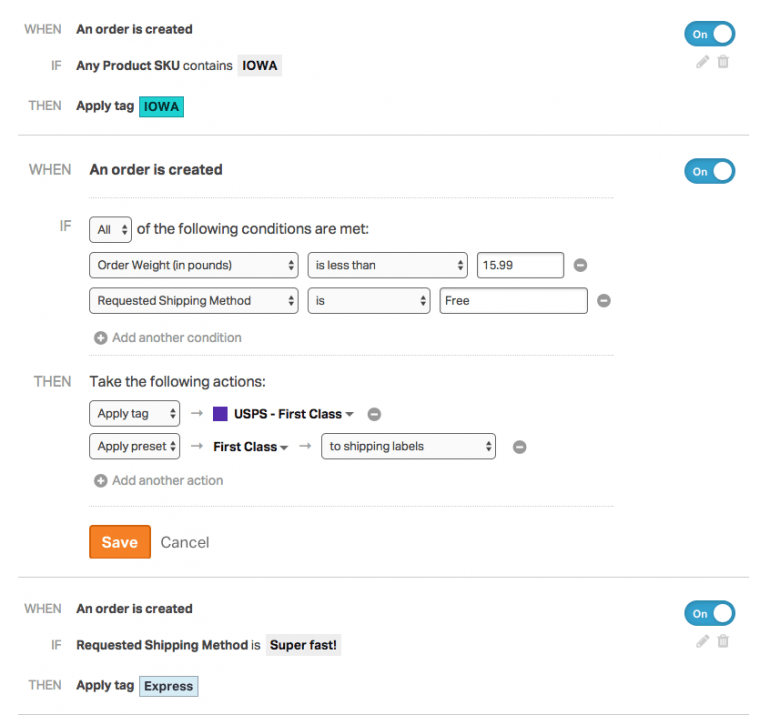
With simple automation options like the preset shipment screen above, Ordoro makes shipping, fulfilment, and inventory automation a snap.
Volume merchants can also benefit from Ordoro’s inventory automation technologies. You may set up kitting for bundled purchases and track constructed items, as well as automatically submit purchase orders when products reach low stock levels. To improve warehouse efficiency and order fulfilment accuracy, Ordoro additionally supports barcode scanners and inventory labels.
Of course, all of this power comes at a high cost. Shipping-only accounts cost $59 per month, while the Enterprise plan including inventory features costs $399 per month. Ordoro is not appropriate for most startup and side-gig budgets. However, for e-commerce power sellers, its time-saving capabilities are worth every penny.
5. PayPal Shipping
PayPal Shipping may appear to be an anomaly on this list due of its simplicity. However, it’s a useful tool for WooCommerce merchants that accept PayPal and want more options than WooCommerce Shipping gives.
PayPal Shipping serves both USPS and UPS, and it offers substantial discounts for both. This can be a neat solution if you want a simple two-carrier delivery option and utilise PayPal for all of your online payment processing.

PayPal Shipping is embedded into every PayPal business account and allows you to print cheap USPS and UPS labels.
PayPal Shipping is accessed from your PayPal account dashboard. Simply choose an order to ship, select your carrier and fee, and print your label. PayPal charges the delivery price to your PayPal account, making the process quick and simple.
It gives a tracking number to your consumer but does not return tracking data to your WooCommerce store. If you want tracking to be logged in your WooCommerce orders, you must add it manually. As a result, PayPal Shipping is often suitable for infrequent shippers and low-volume vendors.
6. Single-carrier plugins
If you wish to utilise a single carrier, such as UPS, FedEx, DHL, or others, you may attach a PluginHive single-carrier plugin. Each offers a single carrier interface with WooCommerce, allowing you to see real-time carrier costs on purchases, compare rates, and print shipping labels all from your WooCommerce dashboard.
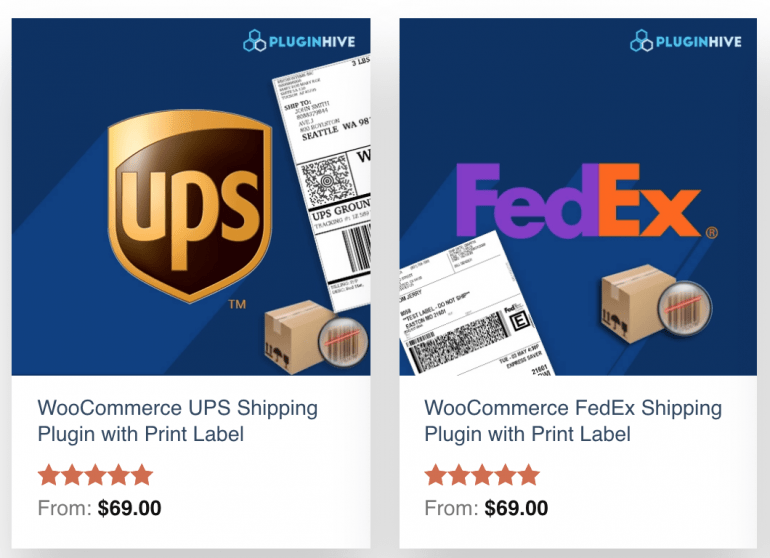
Single-carrier plugins provide many of the same automation benefits as multi-carrier technologies. You may automate label printing when an order is completed, update tracking information in WooCommerce, send customer alerts, and produce labels on a per-order or batch basis.
The main disadvantage of this shipping option is that it does not give cheap UPS and FedEx accounts like Shippo, ShipStation, and Ordoro. To make them operate, you must link your own shipper account. If your account has discounted rates, those will display in your rate comparison screens, so you’ll always know what you’re spending when you send a box.
What to search for
The ideal WooCommerce shipping option for your company is determined by a few factors:
- Your total shipment volume is: You can manage shipping responsibilities on an order-by-order basis if you just send a few products each week. If you are shipping hundreds of items every day, you will need an efficient system that automates the process.
- Package types: If your shipments are huge and heavy or vary in size and weight, multi-carrier software allows you to compare prices to discover the best discounts. Batch printing labels with a single carrier might be perfect if your products are the same size and weight.
- If you typically ship with one or two carriers, such as USPS and UPS, WooCommerce Shipping and a single-carrier integration are usually all you need. Multi-carrier shipping solutions, on the other hand, allow you to rate-shop several shipping carriers for the best shipping bargain on every transaction.
- You may print labels for shipments in a variety of ways depending on how you complete your orders. Batch printing works well for some, while others must individually weigh and input each package.
The WooCommerce shipping options discussed above are appropriate for both startups and larger enterprises. To both label and plain-paper printers, they all provide batch and manual label printing. Many also allow for the printing of return labels, as well as order tracking and routing to warehouses, fulfilment partners, and dropship suppliers. Some even support real-time rates, allowing you to charge actual shipping fees on purchases.


